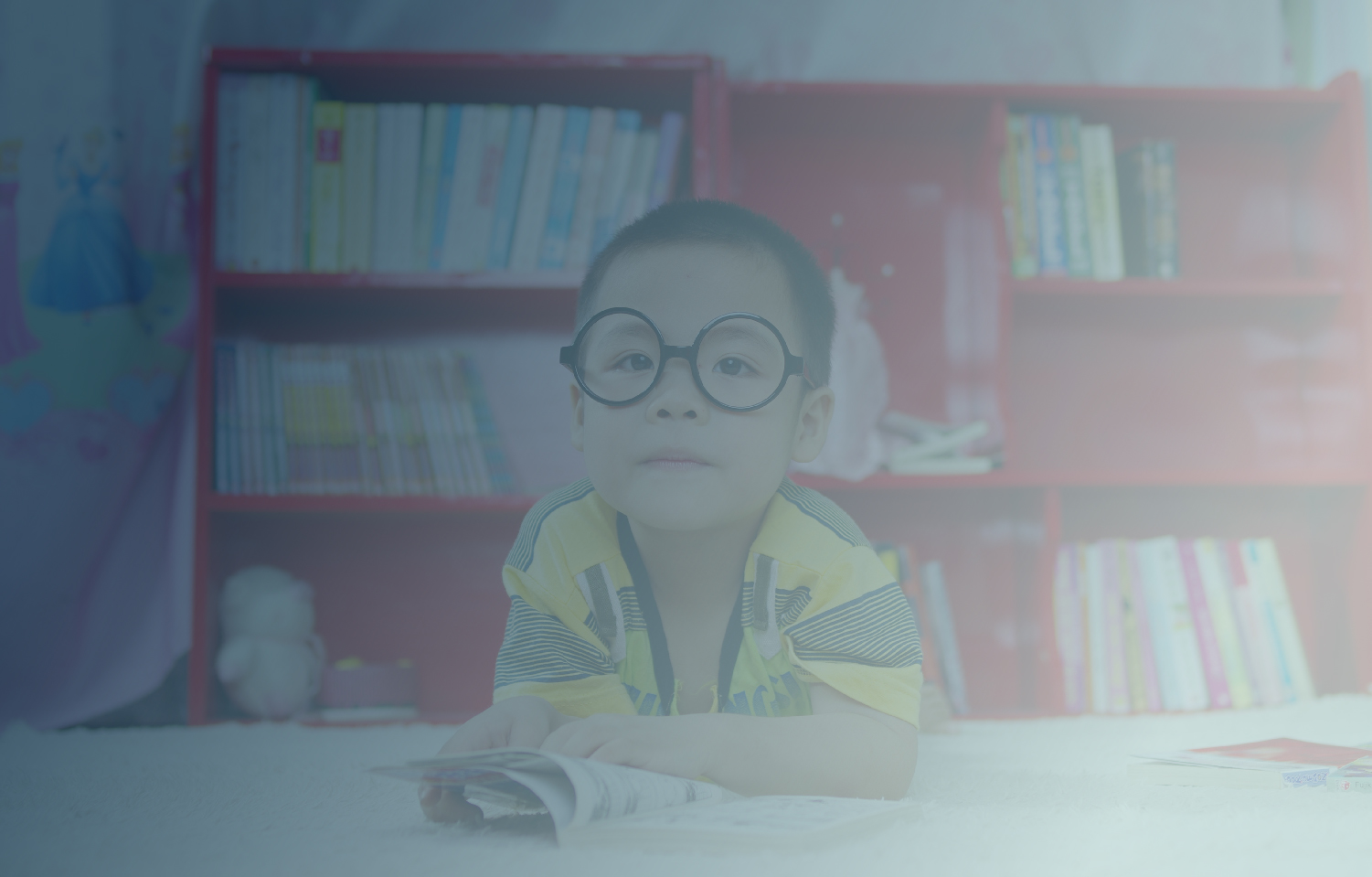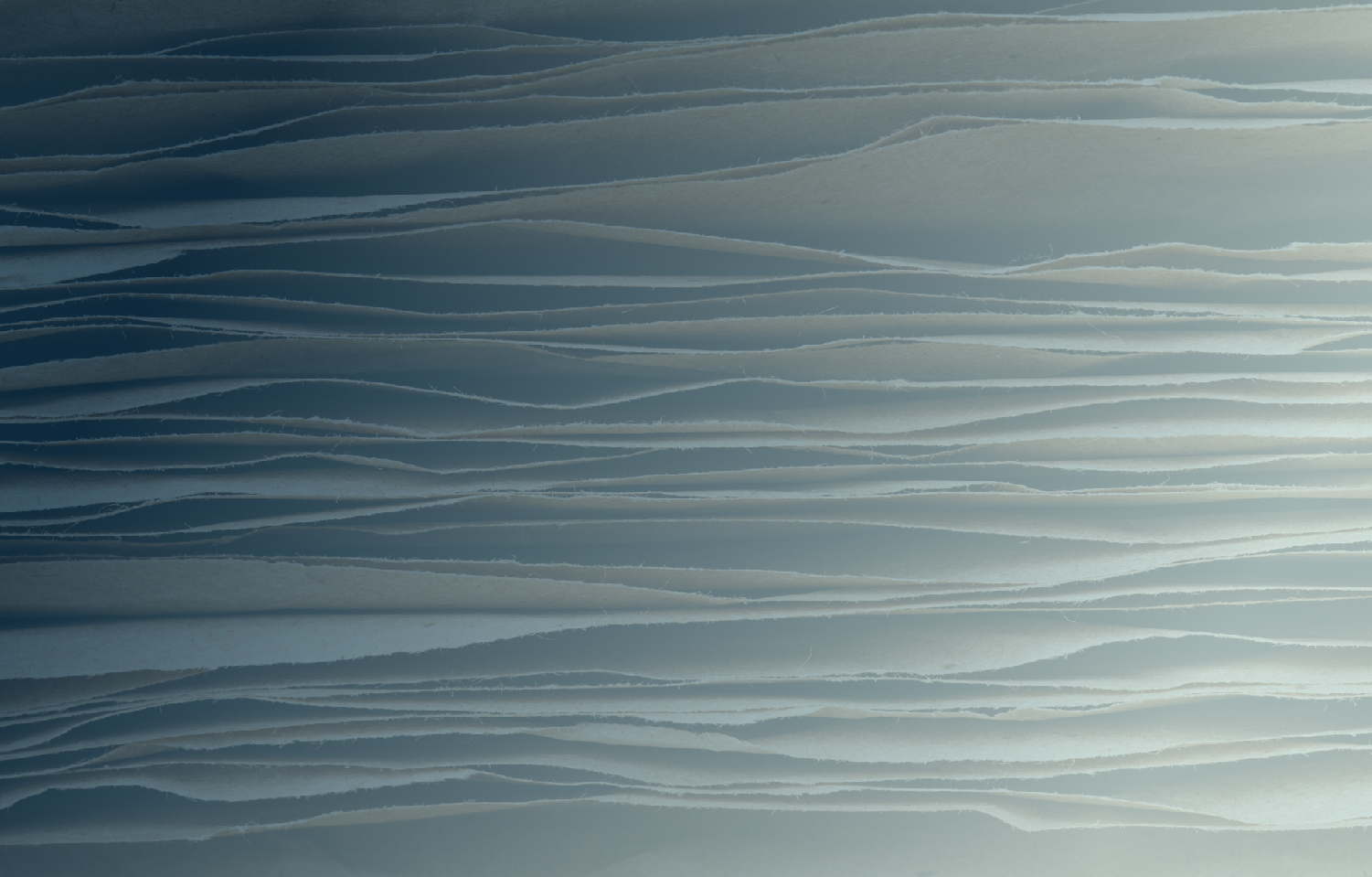Everybody loves free stuff, especially when it’s useful. Lawyers are often busy and don’t typically have the time to spend trawling through the web. Looking for useful resources could end up taking up more time than it’s worth. The following list of learning tools for lawyers and law firms is particularly useful because they come at no cost.
MyShingle
It’s hard to believe that this website launched in 2002. Even more incredibly, it’s still going. It was the world’s first law website dedicated to sole practitioners and small law firms. In nearly two decades of activity, the site has acquired a large database of freely available ebooks, training packages, and short courses, even free business card designs and audio tutorials. The user will need to sign up for the website upon which they are provided with a password. This will enable you to access all the free resources on the site.
Ten Minute Mentor
Initially developed for newly qualified law graduate members of the Texas State Bar, it’s now freely available to anyone in the US. It’s a series of 10-minute videos, currently numbering over 100, covering the most common topics in the world of law. If you want a brief update on changes to law on issues such as environment, immigration or anything else, this is always a great place to start. Either view online or download audio files as MP3s, or for podcasts. The page breaks down by subject.
Visit the Ten Minute Mentor’s website.
Study.com
One of the country’s best employment resources – covering training and education, pay, job demand and much more. However, little known to many researchers is that Study has free legal training on its site. Their content is thorough, but the courses are not accredited. It’s ideally suited for those already qualified and practicing looking to change their area of expertise or who has been out of the loop for a while and needing information to practice in one particular area. Study.com helps practicing lawyers keep up to date.
Alison.com
Alison offers a number of free online virtual classes helping you understand the legal profession. You can either take them as single modules to brush up your pro skills or build them up to a professional diploma in Business and Legal Studies. Their legal courses are the most comprehensive from contract and copyright law, employment law, and legal procedures. The diploma has an assessment process for those looking to expand their knowledge in a recognized course.
Does your firm want to get started with Record Grabber? Make your account in just minutes – make my RG account.